
GB WhatsApp is a popular messaging app that offers a range of features to enhance your messaging experience.
With its user-friendly interface and customizable options, it has gained a large following.
One of the key features that sets GB WhatsApp apart from other messaging apps is the ability to hide chats.
This feature allows users to keep their conversations private, giving them control over who can see their messages.
In this article, we will explore the reasons why you might want to hide chats on GB WhatsApp and provide a step-by-step guide on how to do it.
Why would you want to hide chats on GB WhatsApp?
There are several reasons why you might want to hide chats on GB WhatsApp. One of the most common reasons is to maintain privacy.
In today’s digital age, maintaining privacy has become increasingly important. By hiding chats, you can ensure that only the intended recipients can access your messages.
This is particularly useful if you are discussing sensitive or confidential information.
Another reason to hide chats is to protect your personal information. GB WhatsApp allows you to hide not only individual chats but also the app itself.
This means that even if someone gains access to your phone, they won’t be able to see your messages unless they know the secret password or pattern to unlock the hidden chats. This adds an extra layer of security to your conversations.
💡 Read Also: How to hide typing in GB WhatsApp
Step-by-step guide to hiding chats on GB WhatsApp
Hiding chats on GB WhatsApp is a simple process that can be done in just a few steps. Follow the guide below to keep your conversations private:
- Open GB WhatsApp on your device select the contact that you want to hide and tap on three dots icon located at the top right corner
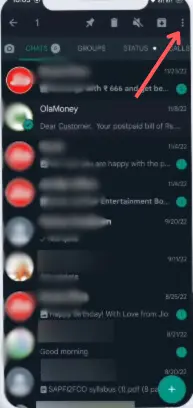
- From the menu tap on “Hide Chat“
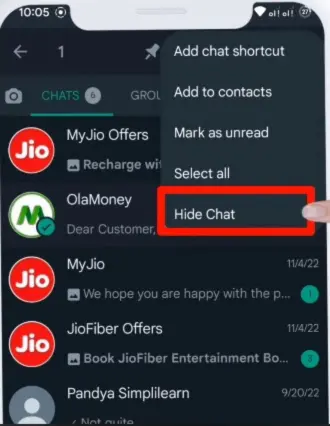
- To hide you must set a pattern, pin or fingerprint.
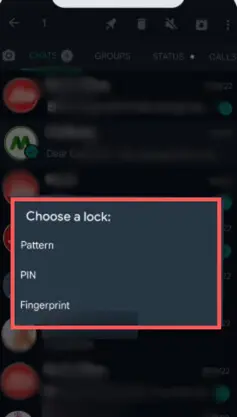
- Set you pin lock.

- Then again tap on “hide chat“.
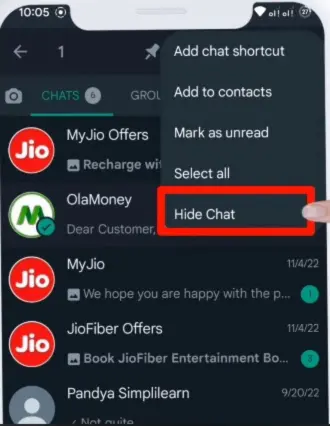
- Finally, enter your lock that you set to hide your chat.

Following these simple steps, you can easily hide and unhide chats on GB WhatsApp, ensuring your conversations remain private.
💡 Read Also: How to unhide chat in GB WhatsApp
Additional tips for maintaining privacy on GB WhatsApp
While hiding chats on GB WhatsApp is a great way to maintain privacy, there are some additional tips you can follow to further enhance your privacy:
By following these additional tips, you can maximize your privacy on GB WhatsApp and have peace of mind knowing that your conversations are secure.
💡 Read Also: How to hide online on GB WhatsApp
Alternatives to GB WhatsApp for hiding chats
While GB WhatsApp is a popular choice for hiding chats, there are also other messaging apps that offer similar features. Some of the alternatives to GB WhatsApp include:
Consider exploring these alternatives if you want additional privacy options beyond GB WhatsApp.
Keep your conversations private: The importance of chat privacy
Keeping your conversations private is crucial in today’s digital age. With the increasing prevalence of data breaches and privacy concerns, it is important to protect your personal information.
By hiding chats on GB WhatsApp or using other secure messaging apps, you can ensure that your conversations remain private and secure.
FAQs related to hiding chats on GB WhatsApp
Q: Can I hide individual chats on GB WhatsApp?
- A: Yes, GB WhatsApp allows you to hide individual chats, providing you with control over your privacy.
Q: Can I unhide hidden chats on GB WhatsApp?
- A: Yes, you can unhide hidden chats by long pressing on the chat and selecting the “Unhide” option.
Q: Can I hide chats on GB WhatsApp without deleting them?
- A: Yes, hiding chats on GB WhatsApp does not delete them. They are simply removed from the main chat screen.
Q: Can I hide media files in GB WhatsApp?
- A: No, GB WhatsApp does not currently offer the option to hide media files.
Q: Can I hide chats on GB WhatsApp from specific contacts?
- A: Yes, GB WhatsApp allows you to hide chats from specific contacts, giving you control over who can see your messages.
Q: Can I hide chats on GB WhatsApp on both Android and iOS devices?
- A: Yes, GB WhatsApp is available for both Android and iOS devices, allowing you to hide chats on both platforms.
Q: Can I hide chats on GB WhatsApp without rooting or jailbreaking my device?
- A: Yes, you can hide chats on GB WhatsApp without rooting or jailbreaking your device.
Q: Can I hide chats on GB WhatsApp and still receive notifications for new messages?
- A: Yes, hiding chats on GB WhatsApp does not affect your ability to receive notifications for new messages.
Conclusion
In conclusion, hiding chats on GB WhatsApp is a simple and effective way to maintain privacy and keep your conversations private.
By following the step-by-step guide and implementing additional tips for privacy, you can ensure that your messages remain secure.
Consider exploring alternative messaging apps for added privacy options. Remember, in today’s digital age, it is important to take steps to protect your personal information and keep your conversations private.
![GB WhatsApp APK Download July 2024 [Official]](https://gbchatapk.com/wp-content/uploads/2023/12/cropped-logo-2.jpg)
