Google Blogger, a free and user-friendly blogging platform, has long been a go-to choice for individuals and businesses looking to create and manage their blogs. Since its inception, Blogger has evolved significantly, and the year 2024 brings exciting updates and features to this versatile platform. In this article, we’ll explore essential guides, tips, and strategies to help you make the most of Google Blogger, as well as what’s new this year to keep your blog ahead of the curve.
Table of Contents
ToggleIntroduction to Google Blogger
Google Blogger is a blogging service offered by Google that allows users to create, publish, and manage their blogs with ease. It’s an ideal platform for those who want to share their thoughts, showcase their work, or even run a small business blog without diving into the complexities of web development. With its integration into the Google ecosystem, Blogger offers a straightforward and effective way to reach your audience.
I remember starting my first blog on Blogger years ago. It was my entry point into the world of blogging and online content creation. The simplicity of setting up a blog and the customization options available allowed me to experiment with different styles and topics without a steep learning curve.

Google Blogger Tips and Strategies
1. Choosing the Right Template and Design
One of the first things you’ll want to do is choose a template that suits your blog’s theme. Google Blogger offers a variety of free and customizable templates. While these options are great for beginners, customizing your blog’s design can help you create a unique and professional look.
Tip: Take advantage of Blogger’s template customization features to adjust colors, fonts, and layout. Consider using a custom template if you want a more personalized design that stands out.
Strategy: When I first started blogging, I opted for a simple template. As I grew more confident, I customized it further, experimenting with different designs. This helped me understand what elements worked best for my audience and improved engagement.
2. Optimizing for SEO
Search engine optimization (SEO) is crucial for driving traffic to your blog. Google Blogger allows you to add meta descriptions, title tags, and alt text for images, all of which contribute to better SEO.
Tip: Use keyword research tools to identify relevant keywords for your blog posts. Incorporate these keywords naturally into your content, titles, and meta descriptions to improve your search engine rankings.
Strategy: I started by focusing on long-tail keywords related to my blog’s niche. Over time, this strategy helped me rank higher in search results, attracting more organic traffic to my blog.
3. Engaging Your Audience
Engagement is key to building a loyal readership. Use Blogger’s comment section and social media integration to interact with your readers. Respond to comments, ask questions, and encourage discussions to create a community around your blog.
Tip: Regularly update your blog with fresh content and use social media to promote your posts. Engaging with your audience through comments and social media can foster a loyal following.
Strategy: I found that regularly engaging with my readers through comments and social media helped me build a community around my blog. This not only increased traffic but also encouraged readers to share my content.
4. Utilizing Widgets and Gadgets
Google Blogger offers a variety of widgets and gadgets that you can add to your blog to enhance its functionality. These include social media buttons, email subscription forms, and recent post lists.
Tip: Experiment with different widgets to find what works best for your blog. Ensure that they complement your design and add value to your readers’ experience.
Strategy: I used widgets to add a newsletter subscription form to my blog. This allowed me to build an email list and keep my readers updated with new content, promotions, and news.
5. Analyzing Performance with Google Analytics
Google Analytics can provide valuable insights into your blog’s performance, including visitor behavior, traffic sources, and content popularity. Integrating Google Analytics with Blogger helps you understand your audience and make data-driven decisions.
Tip: Regularly review your analytics to identify trends and areas for improvement. Use this data to refine your content strategy and optimize your blog’s performance.
Strategy: By analyzing my blog’s traffic patterns, I was able to identify which types of posts resonated most with my audience. This helped me tailor my content strategy to better meet my readers’ interests.
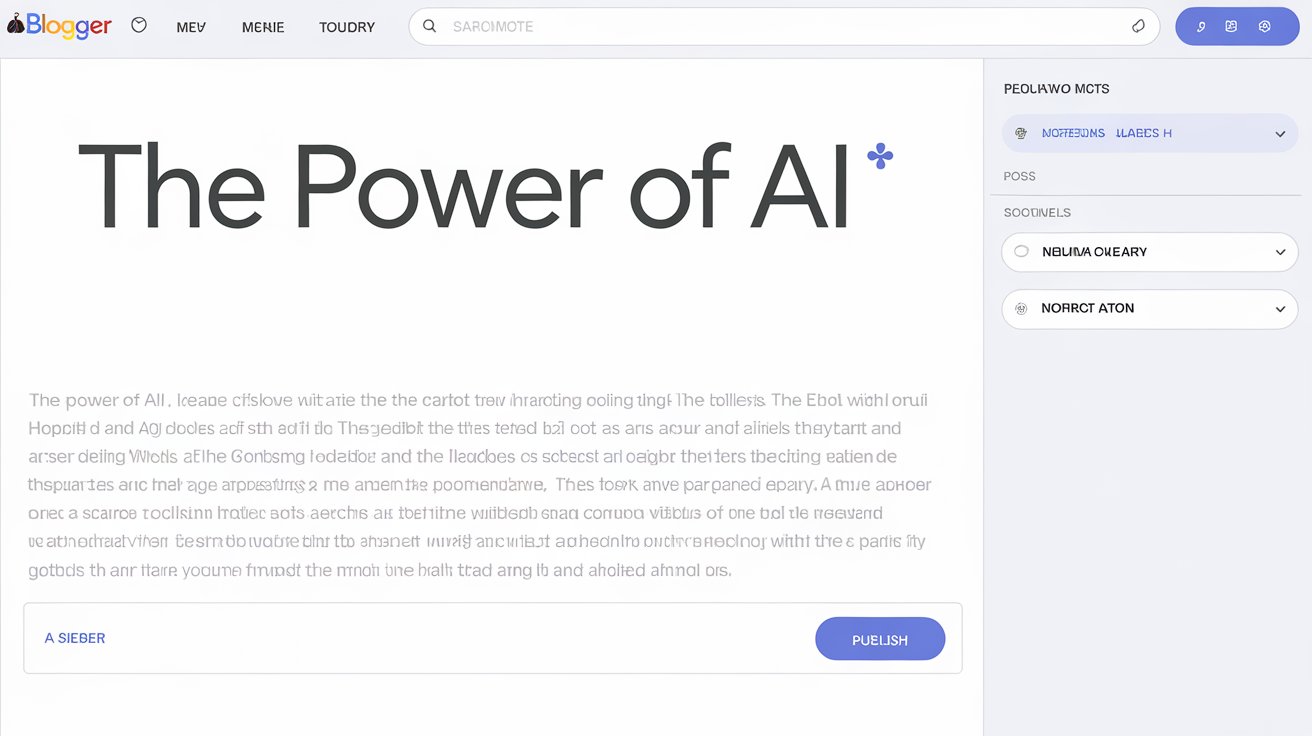
What’s New in Google Blogger in 2024?
The year 2024 brings several exciting updates and new features to Google Blogger, enhancing its functionality and user experience. Here’s a look at what’s new this year:
1. Enhanced Customization Options
In 2024, Blogger has introduced more advanced customization options, allowing users to design their blogs with greater flexibility. New design tools enable users to adjust layouts, colors, and fonts more precisely, providing a more personalized blogging experience.
Anecdote: When the new customization tools were released, I spent an afternoon experimenting with different design elements. The increased flexibility allowed me to achieve a look that was more aligned with my brand’s identity.
2. Improved Mobile Responsiveness
With the rise of mobile browsing, Blogger has improved its mobile responsiveness. New updates ensure that your blog looks great on any device, enhancing the user experience for mobile visitors.
Tip: Check how your blog appears on different devices and screen sizes. Ensure that your design and content are optimized for mobile viewing.
Strategy: I found that optimizing my blog for mobile users increased engagement and reduced bounce rates. Ensuring that my content was easily accessible on all devices helped me reach a wider audience.
3. New SEO Tools and Features
Google Blogger now offers enhanced SEO tools to help you optimize your content more effectively. New features include improved keyword analysis, automated meta-tagging, and suggestions for SEO-friendly content.
Tip: Take advantage of these new SEO tools to refine your content and improve your search engine rankings. Regularly updating your SEO strategy can keep your blog competitive.
Strategy: I used the new SEO features to improve my content’s visibility in search results. The automated meta-tagging and keyword suggestions made it easier to optimize my posts.
4. Integrated Social Media Sharing
Blogger now includes built-in social media sharing options, allowing readers to easily share your content on platforms like Twitter, Facebook, and Instagram. This feature helps increase your blog’s reach and attract new readers.
Tip: Encourage readers to share your posts by adding social media sharing buttons to your blog. This can help drive more traffic and expand your audience.
Strategy: I added social media sharing buttons to my blog and noticed a significant increase in the number of shares and referrals from social media. This helped drive more traffic to my blog.
5. Enhanced Security Features
In response to growing concerns about online security, Blogger has introduced enhanced security features, including two-factor authentication and improved spam protection. These updates help safeguard your blog from unauthorized access and malicious activity.
Tip: Enable two-factor authentication for your Blogger account to add an extra layer of security. Regularly update your password and monitor your account for any suspicious activity.
Strategy: Implementing two-factor authentication and staying vigilant about security helped protect my blog from potential threats. It gave me peace of mind knowing that my content and reader data were secure.
FAQs on Google Blogger in 2024
Q1: How do I choose the best template for my Blogger blog?
A: Choose a template that aligns with your blog’s theme and purpose. Consider customization options and ensure the template is mobile-friendly. Experiment with different designs to find what works best for your content.
Q2: Can I use Google Analytics with Google Blogger?
A: Yes, you can integrate Google Analytics with Blogger by adding the tracking code to your blog’s HTML template. This allows you to track visitor behavior and analyze your blog’s performance.
Q3: What are some tips for improving my blog’s SEO on Blogger?
A: Use relevant keywords in your posts, titles, and meta descriptions. Optimize your images with alt text, and regularly update your content. Take advantage of Blogger’s new SEO tools to refine your strategy.
Q4: How can I make my Blogger blog more mobile-friendly?
A: Choose a responsive template and ensure that your content is optimized for mobile devices. Test your blog on different screen sizes and adjust the layout as needed to improve the mobile user experience.
Q5: What are the new features in Blogger’s 2024 update?
A: The 2024 update includes enhanced customization options, improved mobile responsiveness, new SEO tools, integrated social media sharing, and enhanced security features.
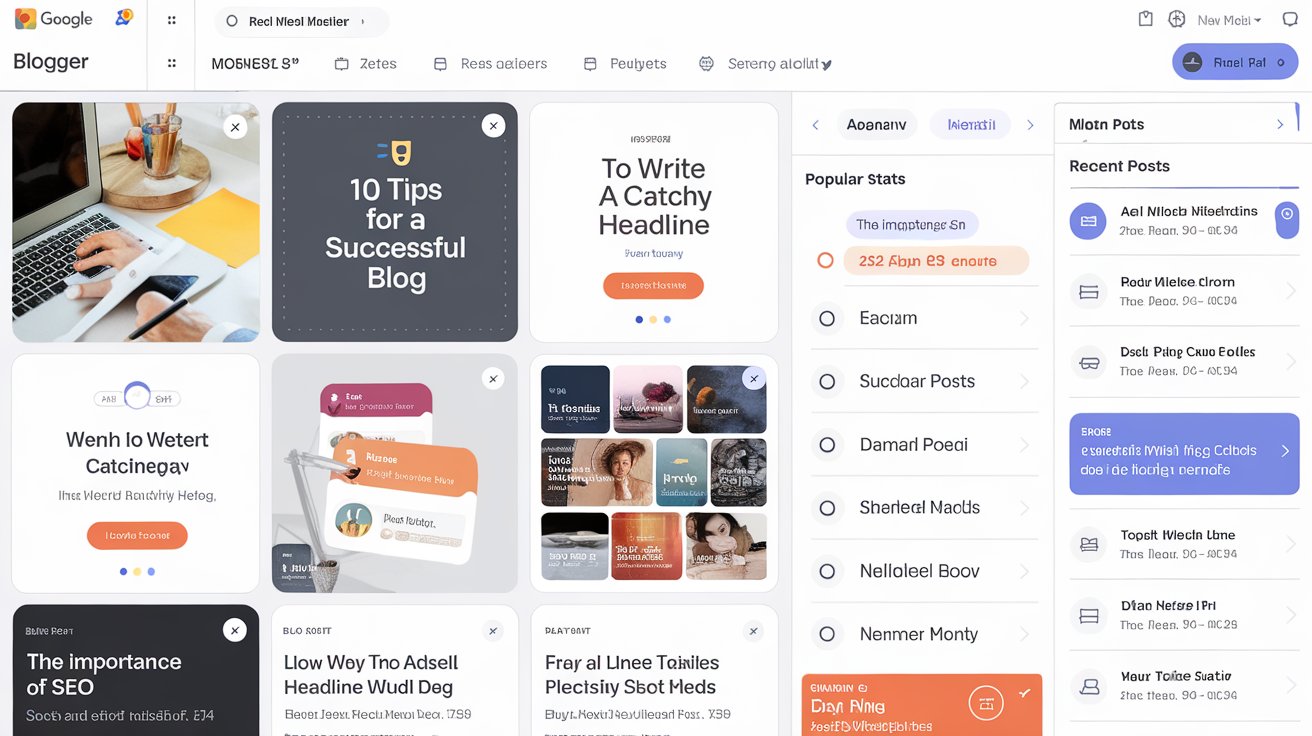
Conclusion
Google Blogger remains a powerful and accessible platform for bloggers of all levels. With its latest updates in 2024, including enhanced customization, better mobile responsiveness, and new SEO tools, Blogger continues to offer valuable features for creating and managing your blog. By following the tips and strategies outlined in this guide, you can make the most of Google Blogger and stay ahead in the ever-evolving world of blogging.
![GB WhatsApp APK Download July 2024 [Official]](https://gbchatapk.com/wp-content/uploads/2023/12/cropped-logo-2.jpg)