
GBWhatsApp is a popular messaging app that offers a range of exciting features not available on the regular WhatsApp.
With GBWhatsApp, users can enjoy additional customization options, privacy settings, and enhanced functionality. One of the features that users may want to control is the read receipts.
Read receipts are indicators that let you know when someone has read your message. While this feature can be useful, some users prefer to disable read receipts for various reasons.
In this article, we will explore how to disable read receipts on GBWhatsApp step-by-step.
Understanding Read Receipts on GB WhatsApp
Read receipts on GBWhatsApp are small checkmarks that appear next to a message when it has been read by the recipient.
A single gray checkmark indicates that the message has been sent successfully, while two gray checkmarks mean that the message has been delivered.
However, when the checkmarks turn blue, it means that the recipient has read the message.
While this feature can be helpful in many cases, some users may find it intrusive or prefer to maintain their privacy by disabling read receipts.
💡 Read Also: How to hide chat on GB WhatsApp
Why You Might Want to Disable Read Receipts
There are several reasons why you might want to disable read receipts on GBWhatsApp. Firstly, disabling read receipts can help maintain your privacy.
When read receipts are enabled, the sender can see when you have read their message, which may put pressure on you to respond immediately.
Disabling read receipts gives you the freedom to read messages at your convenience without feeling obligated to reply right away.
Additionally, disabling read receipts can also prevent others from knowing your online status, which can be useful if you want to maintain a low profile or simply enjoy your privacy.
Step-by-Step Guide: Disabling Read Receipts on GB WhatsApp
Disabling read receipts on GBWhatsApp is a straightforward process. Here is a step-by-step guide to help you through it:
- Open GBWhatsApp on your device and Tap on the three vertical dots at the top right corner of the screen to access the menu and tap on “GBSettings” option.

- From the menu tap on “Privacy and Security“.
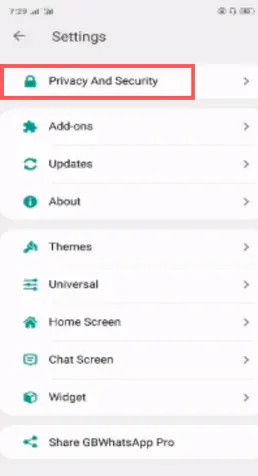
- Now, to disable read receipts just turn on the “Show Blue Ticks after reply” option.
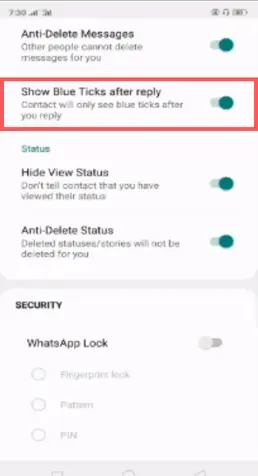
Alternative Options for Disabling Read Receipts on GB WhatsApp
If you are unable to disable read receipts using the above method, there are alternative options you can try:
Use an older version of GBWhatsApp: Some older versions of GBWhatsApp may have different settings and options, allowing you to disable read receipts more easily.
Install a modified version: Modified versions of GBWhatsApp are available that offer additional privacy features, including the ability to disable read receipts.
These modified versions can be found on various websites and forums, but be cautious and only download from trusted sources.
Benefits of Disabling Read Receipts on GB WhatsApp
Disabling read receipts on GBWhatsApp comes with several benefits. Firstly, it allows you to read messages without the pressure of having to respond immediately.
This can be particularly useful when you are busy or need time to formulate a response. Secondly, disabling read receipts ensures your privacy by preventing others from knowing when you have read their messages.
This can be especially helpful if you want to maintain a sense of anonymity or if you simply value your personal space.
Lastly, disabling read receipts also prevents others from seeing your online status, giving you the freedom to use GB WhatsApp without feeling constantly monitored.
💡 Read Also: How to hide online on GB WhatsApp
Potential Drawbacks of Disabling Read Receipts on GB WhatsApp
While disabling read receipts on GBWhatsApp can be advantageous, it is important to consider the potential drawbacks as well.
One of the main drawbacks is that you will no longer be able to see when others have read your messages. This can be frustrating if you rely on read receipts to gauge whether someone has received and acknowledged your message.
Additionally, disabling read receipts may also hinder real-time communication, as you won’t be able to tell if someone is actively engaged in a conversation.
It is essential to weigh these drawbacks against the benefits and decide what works best for your messaging needs.
Additional Privacy Features on GB WhatsApp
GBWhatsApp offers various additional privacy features that can further enhance your messaging experience. Some of these features include:
Hide your online status: With GBWhatsApp, you have the option to hide your online status, ensuring that others cannot see when you are active on the app.
Disable typing indicator: GBWhatsApp allows you to disable the typing indicator so others won’t know when you are composing a message.
Turn off last seen: You can choose to disable the last seen feature on GBWhatsApp, preventing others from knowing the last time you were active on the app.
Lock chats: GBWhatsApp enables you to lock specific chats with a password or fingerprint, adding an extra layer of security to your conversations.
These additional privacy features make GBWhatsApp a popular choice for those who value control over their messaging experience.
Frequently Asked Questions about Disabling Read Receipts on GBWhatsApp
Can I disable read receipts for specific contacts on GBWhatsApp?
No, GBWhatsApp does not allow you to disable read receipts for specific contacts. Disabling read receipts will apply to all your conversations.
Will the sender be notified when I disable read receipts on GBWhatsApp?
No, the sender will not be notified when you disable read receipts on GBWhatsApp. They will no longer see the blue checkmarks indicating that you have read their message.
Can I enable read receipts again after disabling them on GBWhatsApp?
Yes, you can enable read receipts on GBWhatsApp by following the same steps outlined in the guide. Simply toggle the switch to the “On” position.
Conclusion and Final Thoughts
Disabling read receipts on GBWhatsApp is a simple process that can provide you with more control over your messaging experience.
By disabling read receipts, you can read messages at your own pace without feeling pressured to respond immediately.
It also helps protect your privacy by preventing others from knowing when you have read their messages or your online status.
While there may be some drawbacks, such as not being able to see when others have read your messages, the benefits of disabling read receipts often outweigh these concerns.
Additionally, GBWhatsApp offers various additional privacy features that further enhance your messaging experience. So go ahead, give it a try, and enjoy a more personalized and private messaging experience with GBWhatsApp.
If you want to take control of your messaging experience and enjoy additional privacy features, download GBWhatsApp today and explore its wide range of customization options and enhanced functionality.
![GB WhatsApp APK Download July 2024 [Official]](https://gbchatapk.com/wp-content/uploads/2023/12/cropped-logo-2.jpg)
