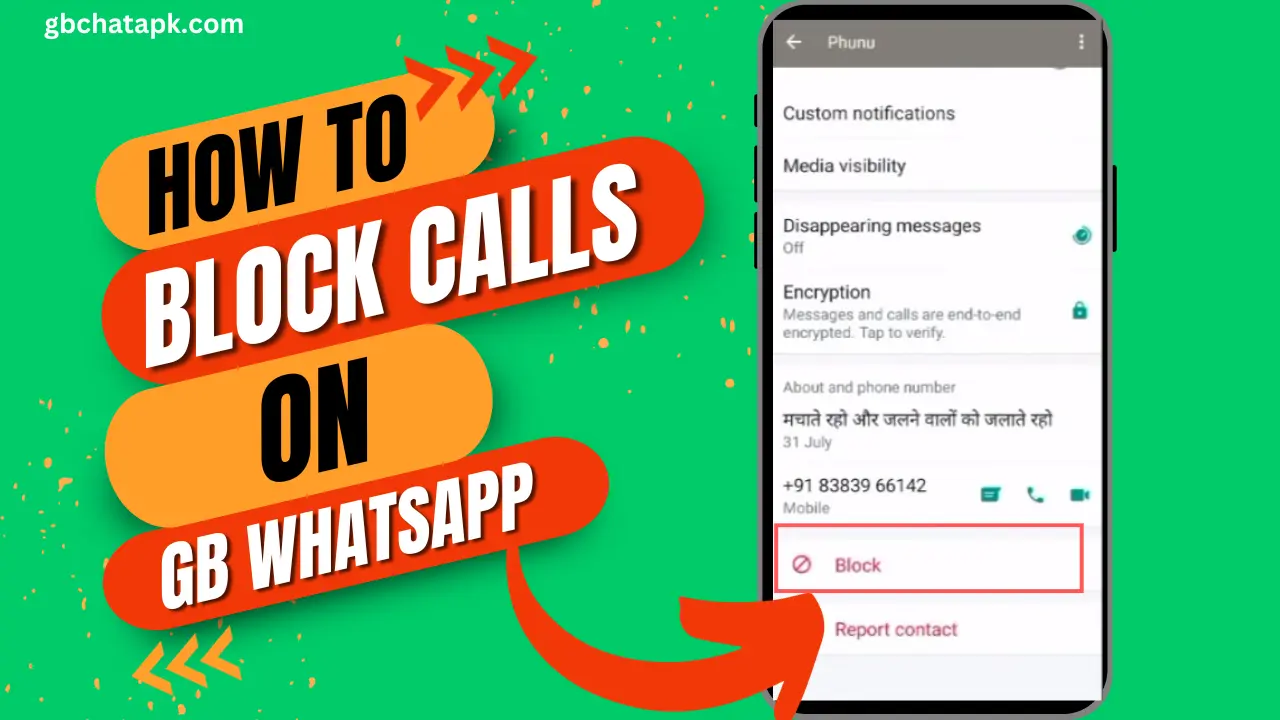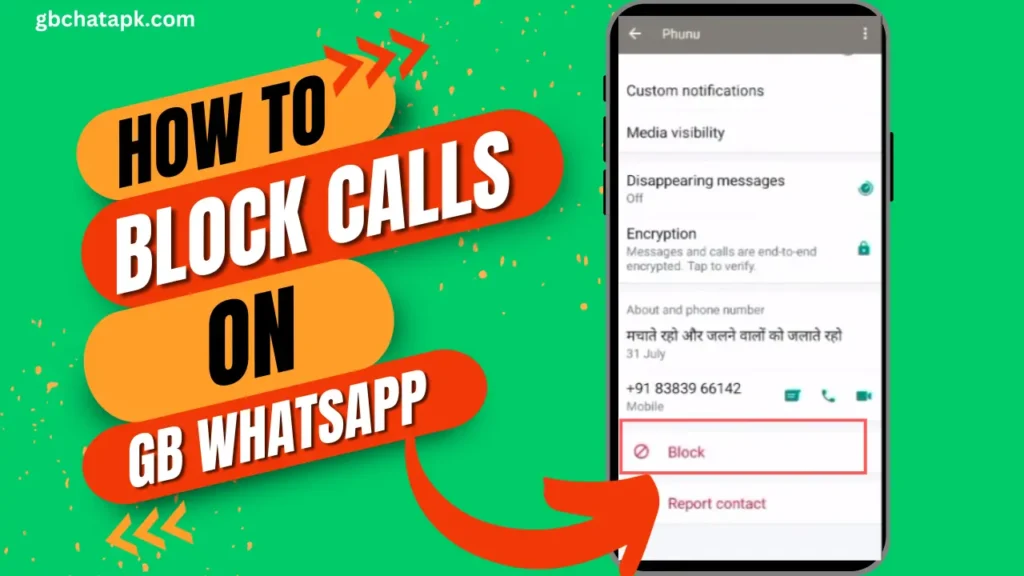
GB WhatsApp is a popular messaging app that offers a range of features and customization options.
It is a modified version of the original WhatsApp application and is widely used by people worldwide. One of the common issues GB WhatsApp users face is annoying calls.
These calls can disrupt your peace and privacy, and knowing how to block them is essential.
Understanding the issue of annoying calls on GB WhatsApp
Annoying calls on GB WhatsApp can come from unknown numbers, telemarketers, or even from people you know but prefer not to talk to.
These calls can be intrusive and interrupt your daily activities. They can also be a cause of frustration and stress.
It is crucial to address this issue and take the necessary steps to block such calls to maintain a peaceful and hassle-free messaging experience.
💡 Read Also: How to mute notifications for specific chats on GB WhatsApp
Why blocking annoying calls is important
Blocking annoying calls on GB WhatsApp is important for several reasons. Firstly, it helps in maintaining your privacy.
By blocking unwanted calls, you can ensure that only the people you want to communicate with can reach you through the app.
Secondly, it helps in avoiding unnecessary disruptions. Annoying calls can interrupt your work, studies, or personal time, and blocking them can prevent such disturbances.
Lastly, blocking annoying calls can reduce stress and frustration, allowing you to enjoy a more peaceful messaging experience.
💡 Read Also: How to block and unblock contacts on GB WhatsApp
Step-by-step guide to blocking calls on GB WhatsApp
Blocking calls on GB WhatsApp is a simple process. Here is a step-by-step guide to help you through it:
- Open the GB WhatsApp application on your device, and tap on “three dash icon“

- From the menu select “GBSettings“.
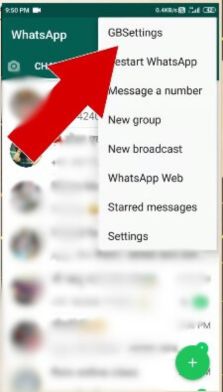
- Tap on the “Privacy and Security” option from the menu.
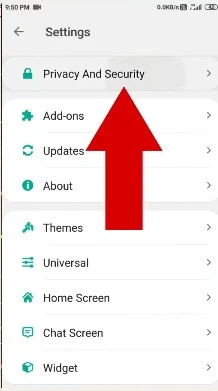
- then Select “Who can call me“.
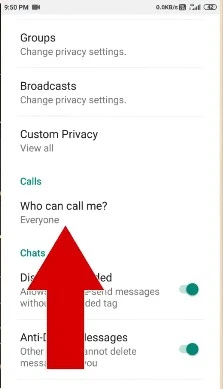
- From the menu options, select “Nobody“
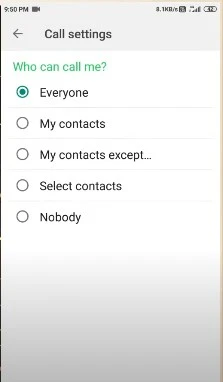
Details of options
- Everyone: If you select this option, this means every user on GB WhatsApp can call you easily
- My Contacts: if you select this option, only saved contacts on GB WhatsApp will be able to call you.
- My Contacts Except if you select this option, the selected users from your contact will not be able to call you. unselected user can call.
- Select Contact: if you select this option, only the selected contact can call you.
- Nobody: if you select this option, nobody will be able to call you on GB WhatsApp
Additional tips for managing and avoiding annoying calls
In addition to blocking calls on GB WhatsApp, here are some additional tips to help you manage and avoid annoying calls:
- Keep your GB WhatsApp privacy settings updated. Set your privacy settings to allow only your contacts to call you.
- Be cautious when sharing your GB WhatsApp number. Share it only with people you trust and with whom you want to have contact.
- Consider using the “Do Not Disturb” mode on your device. This can help to silence calls from all apps, including GB WhatsApp.
- Report any spam or harassing calls to the appropriate authorities. This can help take legal action against the callers and prevent further harassment.
The benefits of blocking annoying calls on GB WhatsApp
Blocking annoying calls on GB WhatsApp comes with several benefits. Firstly, it helps maintain your peace of mind.
You can ensure a quiet and uninterrupted messaging experience by blocking unwanted calls. Secondly, it enhances your privacy and security.
Blocking calls from unknown or unwanted numbers reduces the risk of falling prey to scams or fraudulent activities.
Lastly, it gives you better control over your messaging app and who can reach you.
The impact of call blocking on user experience
Call blocking on GB WhatsApp can significantly improve the user experience. By blocking annoying calls, users can focus on their conversations without interruptions.
It creates a more pleasant and convenient messaging environment. The ability to control who can call you on GB WhatsApp gives users a sense of authority over their app usage and enhances their overall satisfaction.
Common challenges and troubleshooting tips
While blocking calls on GB WhatsApp is generally a smooth process, there can be some challenges that users may face. One common issue is accidentally blocking the wrong contact.
To resolve this, you can unblock the contact by going to the settings menu and selecting the “Unblock” option. Another challenge can be receiving calls from blocked numbers.
In such cases, it is recommended to restart your device or reinstall GB WhatsApp to ensure the blocking process is properly implemented.
Alternatives to GB WhatsApp for call blocking
If you face persistent issues with annoying calls on GB WhatsApp, you may consider exploring alternative messaging apps that provide advanced call-blocking features.
Some popular alternatives include Signal, Telegram, and Viber. These apps offer functionalities similar to those of GB WhatsApp and may provide additional options for managing and blocking calls effectively.
FAQs
Can I block calls on GB WhatsApp without blocking messages?
- No, blocking a contact on GB WhatsApp will block both calls and messages from that contact.
Can I block calls from unknown numbers on GB WhatsApp?
- Yes, you can block calls from unknown numbers on GB WhatsApp by saving them as contacts and then blocking them.
How can I unblock a contact on GB WhatsApp?
- To unblock a contact on GB WhatsApp, go to the settings menu, select “Blocked Contacts,” and then tap on the contact you want to unblock.
Can I block calls on GB WhatsApp for a specific period?
- No, GB WhatsApp does not offer the option to block calls for a specific period. You can only block or unblock contacts permanently.
Will the blocked contacts be notified that I have blocked their calls on GB WhatsApp?
- No, the blocked contact will not receive any notification or indication that their calls have been blocked on GB WhatsApp.
Can I block calls from a specific country code on GB WhatsApp?
- No, GB WhatsApp has no feature to block calls based on country codes. You can only block specific contacts or numbers.
Can I still receive calls on GB WhatsApp from a blocked contact?
- No, once you block a contact on GB WhatsApp, you will not receive any calls or messages from that contact.
Can I block calls on GB WhatsApp for all contacts except a few?
- No, GB WhatsApp does not provide an option to block calls from all contacts except a few. You can only block or unblock contacts individually.
Can I block calls on GB WhatsApp for a group?
- No, GB WhatsApp does not support blocking calls specifically for a group. You can only block individual contacts.
Can I block calls on GB WhatsApp without blocking them on my regular phone calls?
- Yes, blocking calls on GB WhatsApp will only block calls within the app. It will not affect your regular phone calls.
Can I receive voicemail messages from blocked contacts on GB WhatsApp?
- No, once you block a contact on GB WhatsApp, you will not receive any voicemail messages from them.
Conclusion and final thoughts
Blocking annoying calls on GB WhatsApp is a simple yet effective way to maintain privacy, avoid disruptions, and enhance your messaging experience.
By following the step-by-step guide and implementing additional tips, you can easily block unwanted calls. Remember to explore alternative messaging apps if you continue to face issues with annoying calls.
Take control of your GB WhatsApp usage and enjoy a peaceful, hassle-free messaging experience.
💡 Read Also: Can we use GB WhatsApp and WhatsApp together
![GB WhatsApp APK Download July 2024 [Official]](https://gbchatapk.com/wp-content/uploads/2023/12/cropped-logo-2.jpg)